Standards of limits and fits for mating parts (Part 2)
In the previous post (Standards of limits and fits for mating parts), we talked about the definitions of each term related to limits and fits as well as the formulas to determine the values of tolerances. In this post, we're going to convert those information into the real calculation using Microsoft Excel (as usual). As stated earlier, the calculation results may be different from the real values used in general mechanical design handbook. So please use this just for educational purpose only, but use the real table from general limits and fits table if you want to get higher accuracy values.
This is the screen shot of excel file to calculate upper deviation and lower deviation according to the selected shaft diameter and tolerance grade.
Let's see how to manually calculate the deviation values before using the program.
Example: To calculate the upper deviation and lower deviation of a shaft with diameter of 40 mm and tolerance g6.
Please refer to previous post (Standards of limits and fits for mating parts) for more details.
Shaft diameter = 40 mm has Dmin = 30 mm and Dmax = 50 mm as shown in the following table.
The geometric mean of the size range (D) = SQRT(30 x 50) = 38.73 mm
Then "i" can be calculated using the following formula.
i = 0.001 x [ 0.45 x (38.73)^(1/3) + 0.001 x 38.73 ] = 0.00156
Tolerance "g6" has grade = 6
From the table (in previous post), the formula of IT grade 6 is 10i = 10 x 0.00156 = 0.0156
Tolerance "g6" has a = 0; b = -2.5 and g = 0.34
From Fundamental deviation = a + (bDg)/1000
We have Fundamental deviation = 0 + (-2.5 x 38.730.34)/1000 = -0.009
Upper deviation = fundamental deviation = -0.009
Lower deviation = fundamental deviation - IT grade = -0.009 - 0.0156 = -0.025
To use the program calculate the upper deviation and lower deviation of a shaft with diameter of 40g6, do the followings.
1) Enter 40 in cell D5 and the program automatically highlights the row that has Dmin <= d < Dmax as shown below.
2) Select "g" from the drop-down list in cell D6 and "6" from the drop-down list in cell E6. Then the result is displayed as shown below.
password: mechanical-design-handbook.blogspot.com
FREE DOWNLOAD EXCEL FILE TO CALCULATE TOLERANCE VALUES
This is the screen shot of excel file to calculate upper deviation and lower deviation according to the selected shaft diameter and tolerance grade.
Let's see how to manually calculate the deviation values before using the program.
Example: To calculate the upper deviation and lower deviation of a shaft with diameter of 40 mm and tolerance g6.
Please refer to previous post (Standards of limits and fits for mating parts) for more details.
Shaft diameter = 40 mm has Dmin = 30 mm and Dmax = 50 mm as shown in the following table.
The geometric mean of the size range (D) = SQRT(30 x 50) = 38.73 mm
Then "i" can be calculated using the following formula.
i = 0.001 x [ 0.45 x (38.73)^(1/3) + 0.001 x 38.73 ] = 0.00156
Tolerance "g6" has grade = 6
From the table (in previous post), the formula of IT grade 6 is 10i = 10 x 0.00156 = 0.0156
For shafts designated a through h, the upper deviation is equal to the fundamental deviation. Subtract the IT grade from the fundamental deviation to get the lower deviation.
Tolerance "g6" has a = 0; b = -2.5 and g = 0.34
From Fundamental deviation = a + (bDg)/1000
We have Fundamental deviation = 0 + (-2.5 x 38.730.34)/1000 = -0.009
Upper deviation = fundamental deviation = -0.009
Lower deviation = fundamental deviation - IT grade = -0.009 - 0.0156 = -0.025
To use the program calculate the upper deviation and lower deviation of a shaft with diameter of 40g6, do the followings.
1) Enter 40 in cell D5 and the program automatically highlights the row that has Dmin <= d < Dmax as shown below.
2) Select "g" from the drop-down list in cell D6 and "6" from the drop-down list in cell E6. Then the result is displayed as shown below.
password: mechanical-design-handbook.blogspot.com
FREE DOWNLOAD EXCEL FILE TO CALCULATE TOLERANCE VALUES






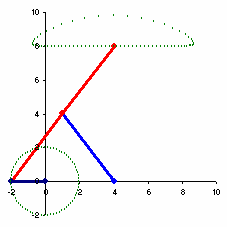


Comments