3-Position Synthesis with Inversion Method using Unigraphics NX4 Sketch - Part 3
In [3-Position Synthesis with Inversion Method using Unigraphics NX4 Sketch - Part 2], we've shown an example to do three-position synthesis of a four-bar linkage using inversion method in Unigraphics NX4 sketch.
We can make a quick motion simulation using "animate dimension" command in Unigraphics (UG) NX4 sketch. Just draw lines as per a sketch and add one driving dimension as shown below. Then use animate dimension command to set the lower and upper limits, for this case they're minimum and maximum angles.
We can make a quick motion simulation using "animate dimension" command in Unigraphics (UG) NX4 sketch. Just draw lines as per a sketch and add one driving dimension as shown below. Then use animate dimension command to set the lower and upper limits, for this case they're minimum and maximum angles.

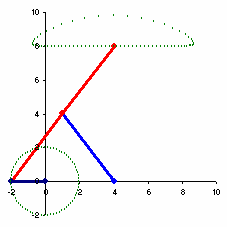


Comments